
RSS is not dead, but the task of locating RSS feeds has become more challenging compared to the past. Modern browsers no longer highlight them, and websites seldom feature prominent links to RSS feeds.
Discover how to enhance your RSS feeds and streamline automation processes. Despite the diminished visibility, most websites do provide RSS feeds. Here are some efficient methods to swiftly uncover these feeds when standard search methods fall short.
Additionally, I’ll guide you on creating your own RSS feeds for applications lacking native support.
Locating RSS Feed URLs for Various Websites
A significant portion of websites, approximately 40%, are built using WordPress. Consequently, there’s a high likelihood that any given website you visit is WordPress-based, and such sites typically offer easily accessible RSS feeds.
To find a WordPress RSS feed, simply append “/feed” to the end of the URL, like this: https://legit.ng/feed. This approach consistently yields positive results for me whenever I seek an RSS feed.
Should this method fail, consider the following strategies for identifying RSS feeds on different platforms:
– For Tumblr-hosted sites, append “/rss” to the URL: https://example.tumblr.com/rss
– For Blogger-hosted sites, add “feeds/posts/default” to the end of the URL: example.blogspot.com/feeds/posts/defaul
– Publications on Medium can be accessed via “/feed/” followed by the publication’s name: medium.com/feed/example-site
-For WordPress hosted or many other sites you can access their RSS via example.com/feed
YouTube channel pages can also function as RSS feeds. Simply copy and paste the channel URL into your RSS reader. Alternatively, you can retrieve an OPML file containing all your subscriptions HERE.
Retrieve an RSS feed of any site by inspecting the source code
If the aforementioned methods prove futile, you can attempt to locate an RSS feed by examining a webpage’s source code. Don’t fret—this process is simpler than it may seem:
– Right-click on an empty area of the webpage you’re interested in.
– Select “View Page Source” (the wording might vary depending on your browser).
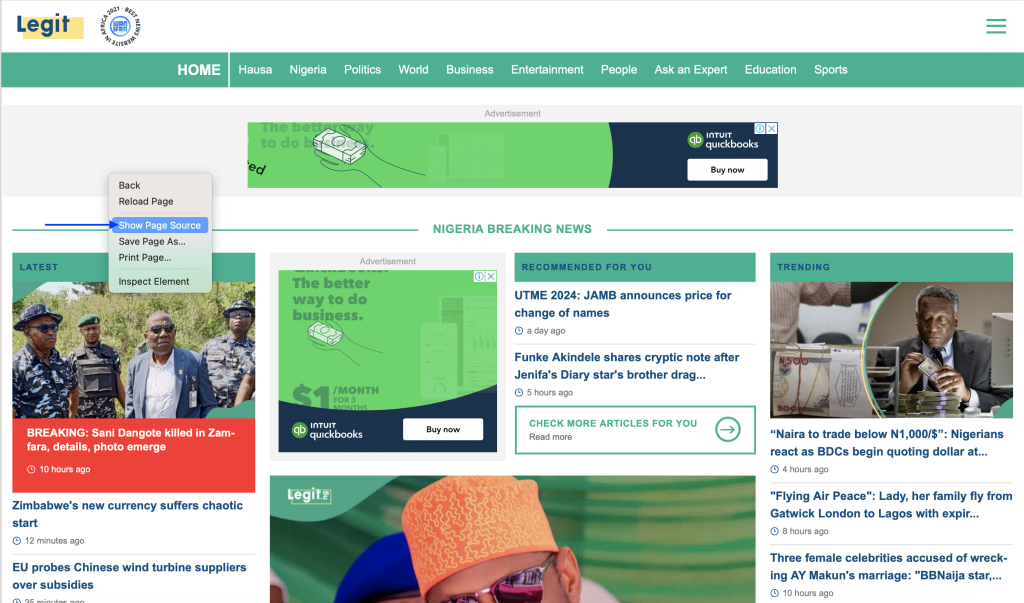
Now search the code by pressing Ctrl+F (Windows, Linux) or command+F(Mac). Start by searching for rss, like this:
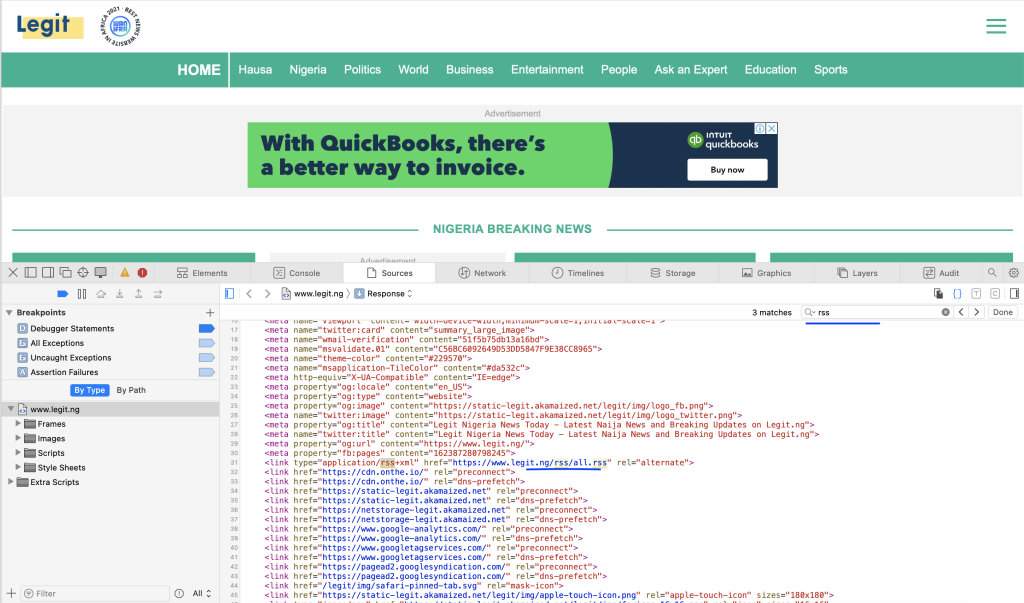
If searching for rss doesn’t work, try atom instead. Look for an RSS URL, as you can see above, then copy it into your feed reader.
Utilizing Your RSS Feed URLs
The primary and traditional application of RSS feed URLs is to integrate them into an RSS reader, consolidating all updates from your feeds into a unified platform.
Different applications offer various methods for adding RSS feeds. For instance, Feedly provides options like “Follow Websites,” “Twitter,” “Reddit,” and “Newsletters,” while Inoreader offers “Add new > Feed.” Seek out features that allow you to “add” or “follow” a new source, often indicated by the RSS icon, which you can find in the hero image of this article.













