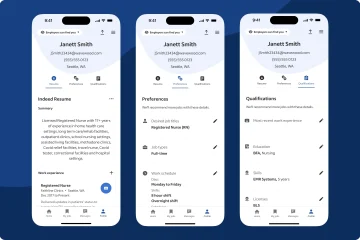10 Best and Must-have Safari Extensions

Safari, Apple’s native web browser, offers a sleek and efficient browsing experience right out of the box. However, what truly makes Safari stand out is its robust support for extensions, allowing users to customize and enhance their browsing experience according to their needs and preferences. Whether you’re looking to boost productivity, improve privacy, or simply add some fun features, Safari extensions have you covered. In this blog post, we’ll explore some of the best and must-have Safari extensions that can take your browsing experience to the next level.
1. AdGuard:

Tired of intrusive ads cluttering your web pages and slowing down your browsing experience? AdGuard is here to rescue you. This extension effectively blocks ads, pop-ups, and trackers, resulting in a cleaner and faster browsing experience. With customizable filters and comprehensive blocking capabilities, AdGuard ensures a smoother and more enjoyable browsing session. AdGuard for Mac/IOS is a unique ad blocker designed with macOS/IOS/IpadOS in mind. In addition to protecting you from annoying ads in browsers and apps, it shields you from tracking, phishing, and fraud.
To get the AdGuard Extension, Visit there official website HERE
To get the AdGuard VPN, Visit there official VPN website HERE
To get the AdGuard DNS, Visit their official DNS website HERE
2. Noir:

Ever wished you could browse the web in a sleek, dark-themed interface? Noir makes it possible. This extension transforms websites into a dark mode, reducing eye strain and improving readability, especially in low-light environments. With customizable settings and support for various color schemes, Noir ensures a comfortable browsing experience, day or night. Say goodbye to blindingly bright web pages and hello to stylish darkness with Noir.
To get the NOIR Extension, Visit there official website HERE
3. Stop the Madness:

Are you frustrated by websites that bombard you with annoying pop-ups, ads, and other distractions? Stop the Madness is here to rescue you. This extension effectively blocks intrusive elements on web pages, allowing you to enjoy a cleaner and more focused browsing experience. Whether it’s pop-up ads, auto-playing videos, or cookie consent banners, Stop the Madness puts you back in control of your browsing experience.
Get the App from APP store HERE
4. Grammarly:
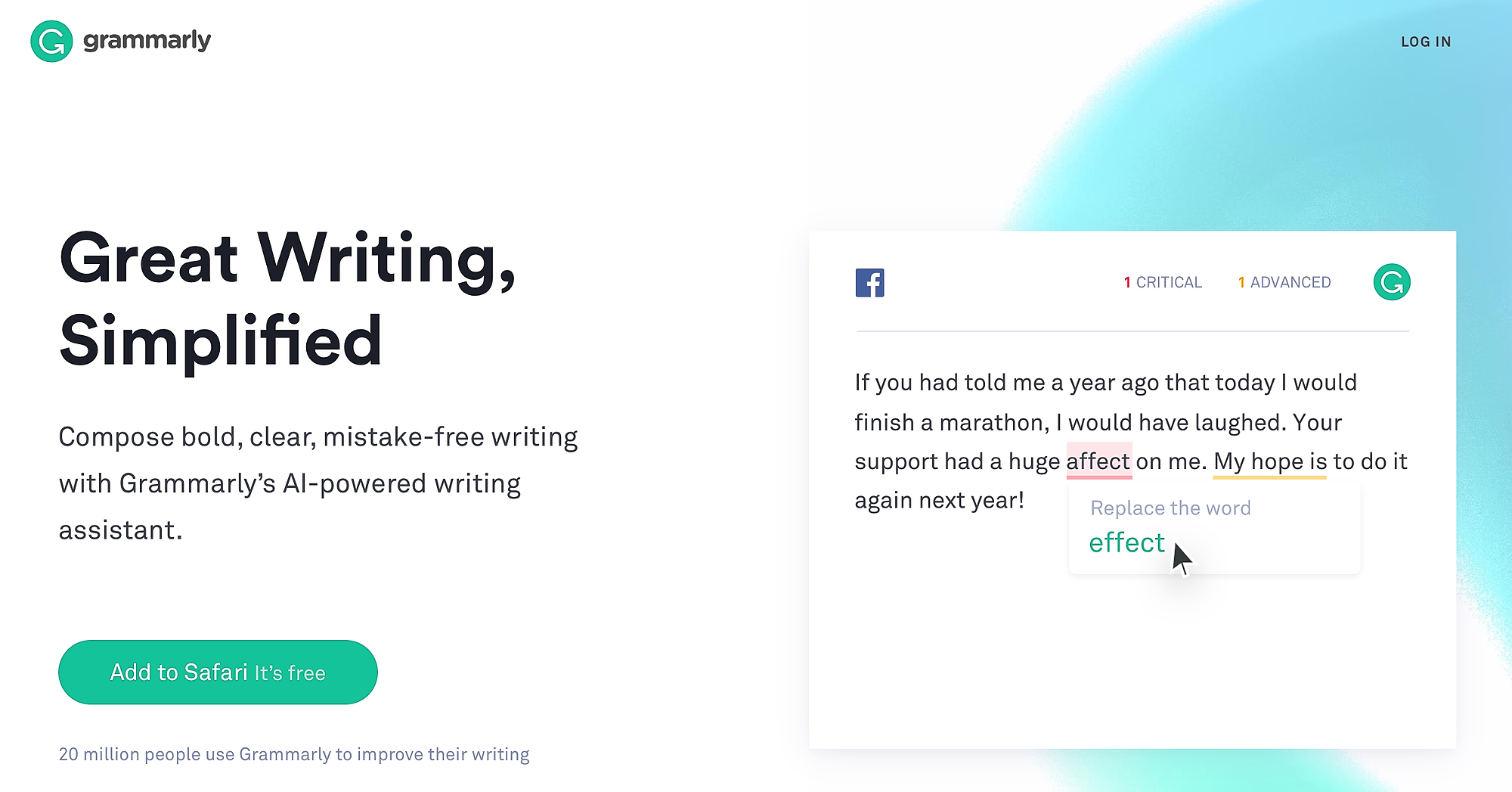
Whether you’re composing an email, writing a blog post, or filling out a form online, impeccable grammar and spelling are crucial. Grammarly, the popular writing assistant, helps you polish your writing by identifying grammatical errors, spelling mistakes, and style inconsistencies in real-time. With Grammarly’s intuitive interface and helpful suggestions, you can communicate more effectively and confidently online.
Get Grammarly from their official website HERE
5. Dark Reader:
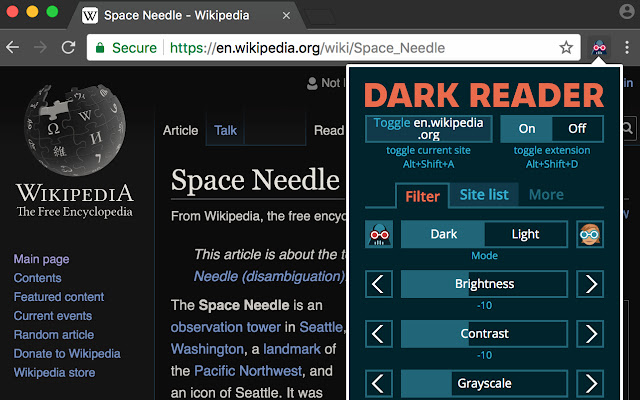
If you find yourself browsing late at night or in low-light environments, you’ll appreciate Dark Reader. This extension transforms websites into a dark mode, reducing eye strain and improving readability in low-light conditions. With customizable settings and support for various color schemes, Dark Reader ensures a comfortable browsing experience, day or night.
Get Dark Reader from their official website HERE
6. Pocket:
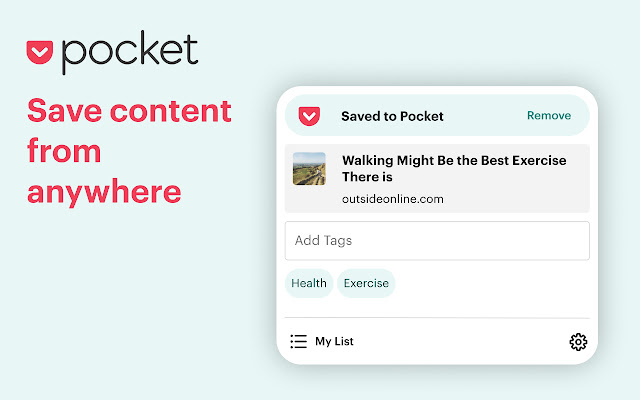
Ever come across an interesting article or video while browsing, only to forget about it later? Pocket solves this problem by allowing you to save content for later viewing. With just a click, you can save articles, videos, and web pages to your Pocket account, where they’re synced across all your devices. Say goodbye to endless tabs and bookmarks cluttering your browser!
Get Pocket from their official website HERE
Get Pocket from the App Store HERE
7. Honey:
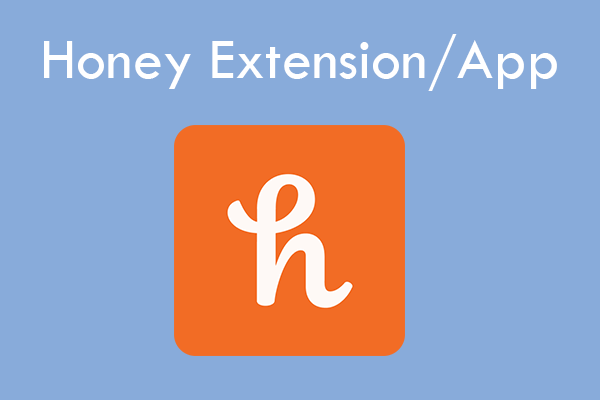
Who doesn’t love saving money while shopping online? Honey is a game-changer for deal hunters, automatically searching for and applying the best coupon codes at checkout. Whether you’re shopping for clothes, electronics, or groceries, Honey helps you find the best deals and discounts, saving you time and money with every purchase.
Get Honey from their official website HERE
8. Ghostery Lite:

Concerned about online privacy and tracking? Ghostery Lite is your ally in the fight against invasive trackers and scripts. This extension provides comprehensive tracker protection, blocking ads, analytics tools, and other tracking technologies from following you across the web. With Ghostery Lite, you can browse with peace of mind, knowing that your online activities remain private and secure.
Get Ghostery Lite from their official website HERE
9. GoodLinks:
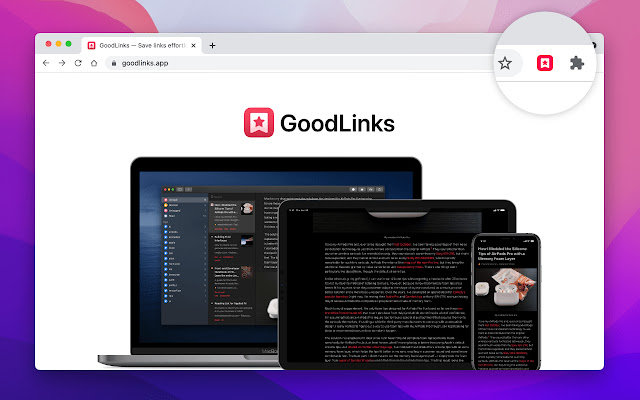
GoodLinks is a versatile extension that simplifies and enhances your web browsing experience. It allows you to quickly save and organize web pages, articles, and links for later reference. With GoodLinks, you can create custom collections, add tags for easy searching, and even annotate saved content. Whether you’re conducting research, planning a trip, or simply saving interesting articles, GoodLinks helps you stay organized and efficient.
Download GoodLinks HERE
10. Xsearch:
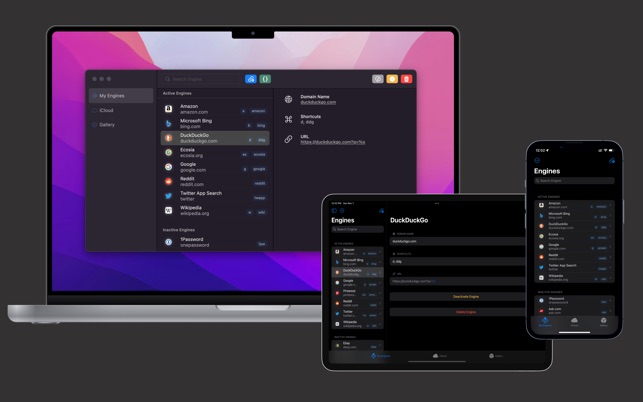
Tired of navigating through multiple tabs and search engines to find the information you need? Xsearch streamlines the search process by providing a powerful search bar directly within Safari. With Xsearch, you can quickly search across multiple search engines, websites, and even your browsing history from one convenient location. Its intuitive interface and lightning-fast search capabilities make finding information on the web a breeze.
Download Xsearch HERE
Conclusion:
Safari extensions offer a wealth of possibilities for customizing and optimizing your browsing experience. Whether you’re looking to streamline your workflow, protect your privacy, or simply have more fun online, there’s a Safari extension to suit your needs. By incorporating these must-have extensions into your Safari browser, you can take full advantage of its capabilities and enjoy a smoother, safer, and more enjoyable browsing experience.