How to Turn Off Facebook’s Two-Factor Authentication Change
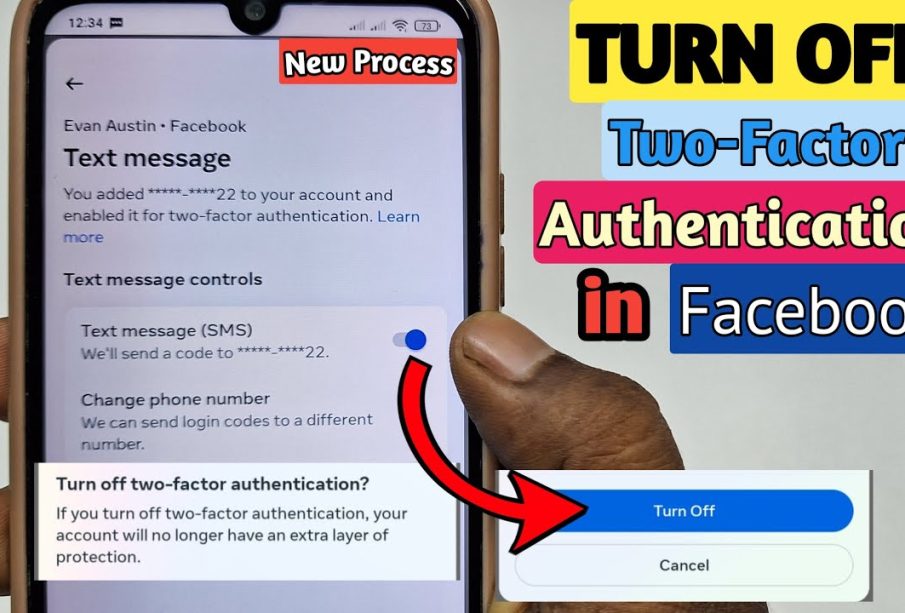
Meta made adjustments to how two-factor authentication (2FA) operates for Facebook and Instagram last year. While notifications were sent out, it might have been easy to overlook amidst the platform’s numerous alerts. So, what exactly has changed? According to Meta’s updated settings page, any devices frequently used for Facebook over the past two years will automatically be trusted. This means that logging in from familiar devices like your smartphone or laptop may not require a 2FA code, unless you choose to opt out in your settings.
Over time, Meta has implemented several modifications to its 2FA system. Starting in 2018, it allowed the use of 2FA codes generated by third-party apps, and later on, it mandated 2FA protection for more vulnerable accounts. The company faces the challenge of balancing user convenience with safeguarding against potential account breaches.
Activating 2FA is a fundamental step to enhance the security of any online profile, as it adds an extra layer of protection against unauthorized access. For users, this often involves simply inputting a quick code from a smartphone app like Google Authenticator. If you haven’t enabled 2FA for your Facebook or Instagram accounts yet, it’s recommended to do so promptly through your privacy settings.
Now, with Meta’s recent adjustment to its 2FA process, devices frequently used for Facebook or Instagram in the past two years are automatically trusted, eliminating the need for 2FA verification on those devices.
According to Erin McPike, a spokesperson for Meta, this change is part of the company’s ongoing efforts to balance account security and accessibility. However, users still have the option to manually remove trusted devices if they prefer to require 2FA verification on every login.
It’s worth noting that while trusting certain devices is common practice among social media platforms, the automatic aspect of Meta’s update has raised concerns among security experts. Revoking trust for old devices and ensuring the use of strong, unique passwords are additional steps users can take to bolster the security of their Meta accounts. Additionally, wiping data from outdated devices before discarding them is advised to prevent potential security risks.













